Back in October 2020, Google officially announced that their current platform Universal Analytics (UA), will be succeeded by Google Analytics 4 (GA4) from July 2023. This means that following 1 July, Universal Analytics will no longer process any data.
But that doesn’t mean you should wait until summer to create your new Google Analytics 4 property, otherwise you’ll miss out on important historical data when you need to make the switch in July. Fortunately, your new GA4 property can coexist with your current Universal Analytics property, and it will continue to function and collect data until 30 June 2023.
What Are The Main Differences Between Universal Analytics And Ga4?
Since 2012, Universal Analytics has been the default workspace for anybody using Google Analytics, but with the introduction of mobile apps, machine learning and new legislation such as GDPR, UA has quickly become outdated and no longer meets the needs of today’s user.
The major difference between the two versions is that where previously UA has only tracked analytics on websites, GA4 allows you to track analytics on both websites and applications to better understand the customer journey. Another difference is that the measurement model has been altered, with GA4 allowing the measurement of events and parameters with an array of new metrics.
“Data Streams” Instead Of “Views”
Previously Universal Analytics had unique properties for each source of data (i.e., your website, Android app, and iOS app) and views were used to adjust your reports and configure data collection to your needs.
However, in GA4, you have a single property that contains data streams, which are your data sources and again, refer to your website, iOS app, and Android app. All of these can be used within a single GA4 property and filters can be applied directly to adjust how you view your data.
There’s A Focus On The User Journey
GA4 focuses on a user’s journey and the events that are triggered. This means that by using a single set of metrics and dimensions, Google Analytics now offers users the ability to track the entire journey a user takes, for example if they were to visit on their mobile, come back on desktop and then downloads, purchases or registers through your app.
Simplified Goals And Events
GA4 has simplified the setup of goals and events on the platform, with data for pre-made actions such as clicks, scroll behaviour, transactions, file downloads and first visits automatically collected. Further set up is required for actions such as form submissions, but users will be happy to know that this functionality is much easier to set up in comparison to previous versions of the platform.
“Hits” Have Now Become “Events”
In Universal Analytics, a hit type includes page views, event hits, social interactions, transactions, and app/screen view. Now, such interactions will be considered an ‘event’, which are organised into four different categories:
- Automatically collected are events that are collected by default. This includes (but is not limited to) ad clicks, exposure, impressions, first visits, screen view and exceptions.
- Enhanced measurement events refer to events that can be ‘switched on’ as data is collected automatically. These types of events allow you to measure interactions with your content such as page views, scrolls, outbound clicks, site search, video engagement and file downloads, with no code changes required.
- Recommended events are events you can implement, and Google suggests predefined names and parameters. Adding these events to your website or mobile app allows you to measure additional features and generate more useful reports.
- Custom events are events with a name and set of parameters you define so that you can collect information that’s specific to your business.
Before creating custom events, you should review the list of automatically collected, enhanced measurement and recommended events and only create custom events when no other events work. They won’t show up in your standard reports, so you will need to set up custom reports for meaningful analysis.
Clevercherry
To allow enough time to familiarise yourself with the updated dashboard and options available, we recommend you implement the change to GA4 as soon as possible. The sooner you switch, the more data you will have stored in your new GA4 property.
If you are looking for support on changing your Google Analytics property to GA4, then please contact us today.
Return to blogMore from the blog
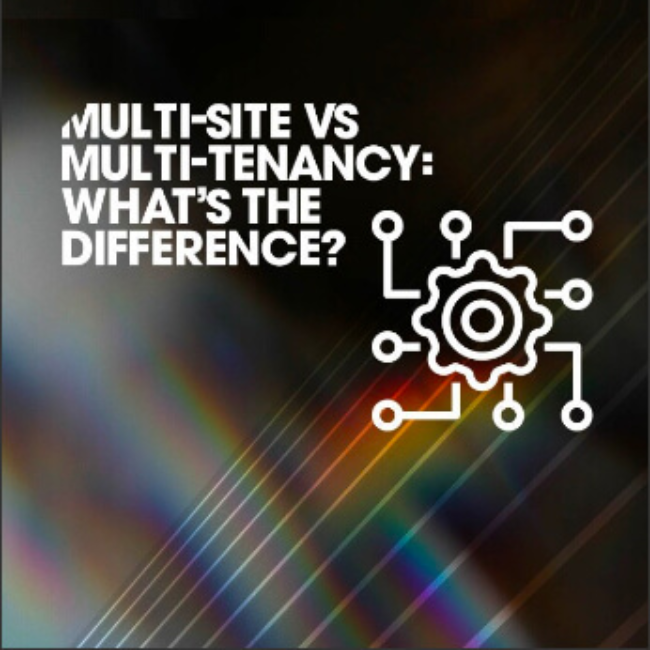 31st December 2025
31st December 2025
The Best Marketing Campaigns of 2025 – What a Year!
 13th November 2025
13th November 2025
Customer Experience as Your Strongest Differentiator
 2nd October 2025
2nd October 2025
Why Strong Brands Outperform Campaigns Alone
 17th September 2025
17th September 2025
